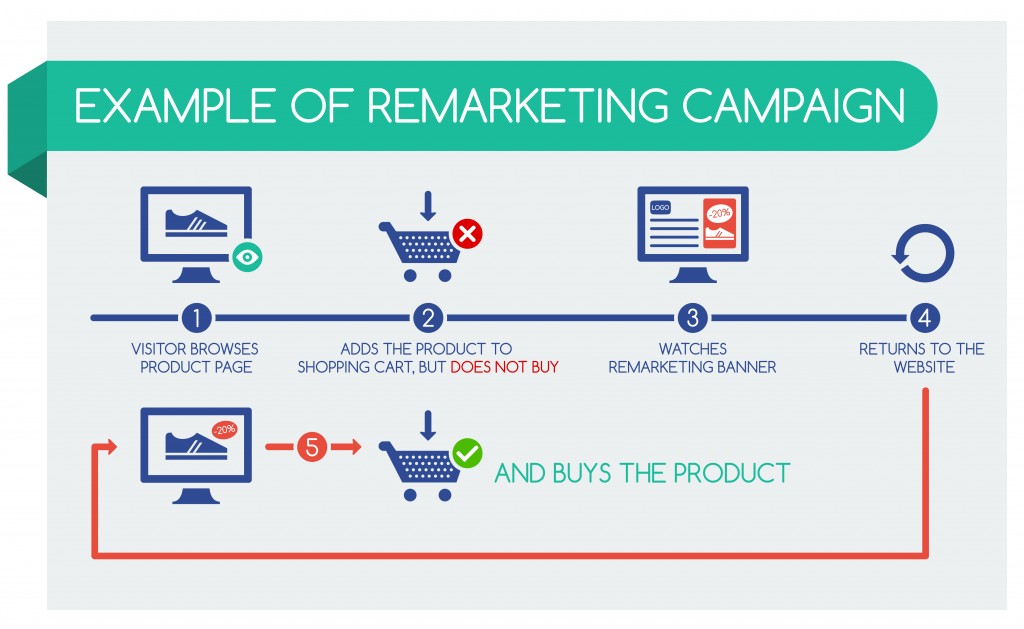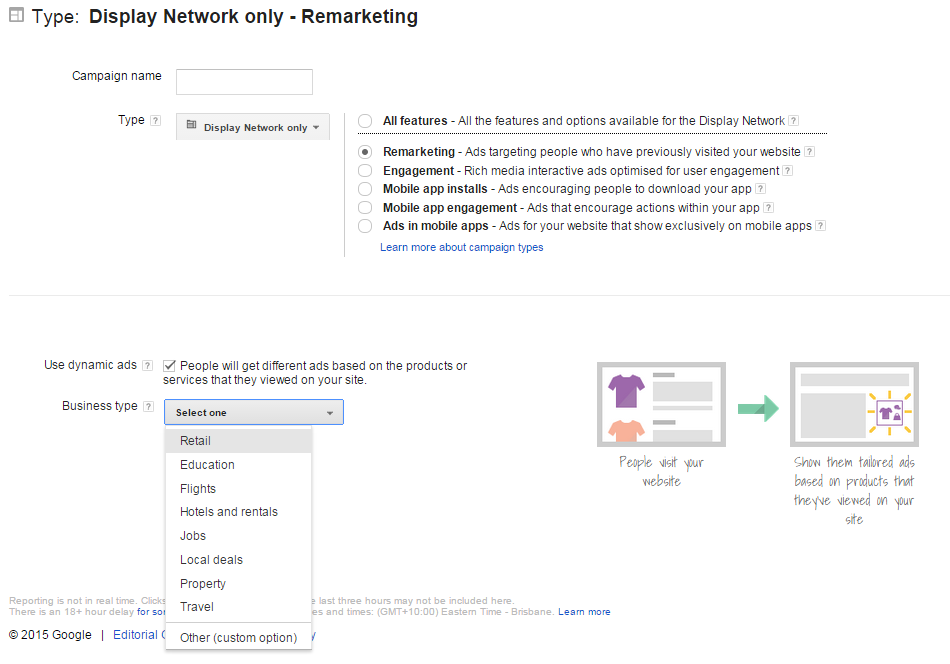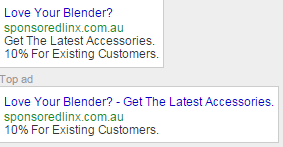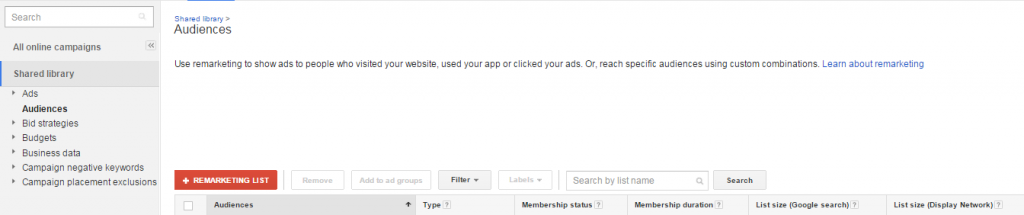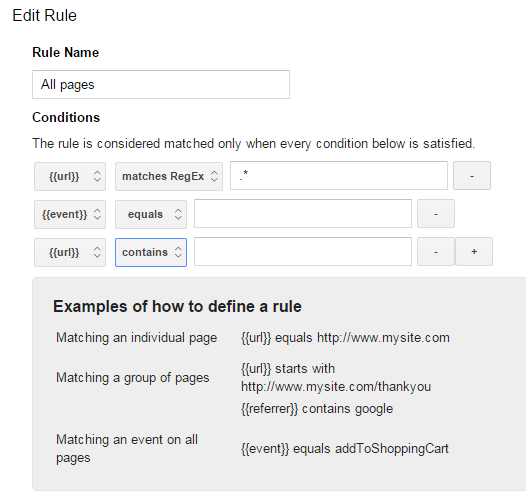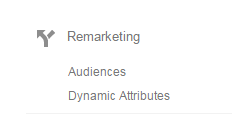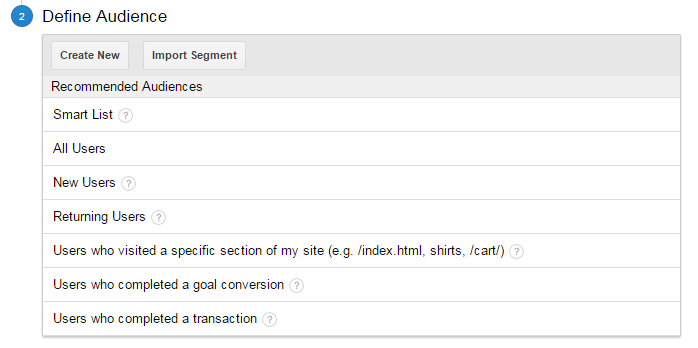-
Traffic
Get More Traffic
SponsoredLinX offers a number of different services to help drive more qualified traffic to your website. Google Ads Management Search Engine Optimisation Microsoft Ads Facebook Advertising Google Ads Mobile“SponsoredLinX are a rarity in today’s market place, they promise a lot but deliver more. Our business has grown by over 400% in one month; we are amazed at the difference they have made.”
-
Conversion
Convert More Leads
Our second step is making sure that your website is able to convert the traffic you receive into leads for your business. Optimising your website to convert more leads is important to a profitable campaign. Web Development Convertopages Do It For Me eCommerce“I just want to say thank you! The changes that you have applied in our AdWords campaign have definitely seen an improvement on click quality and sales for HippityHop.”
-
Retention
Retain Your Customers
As you build up a customer base you need to make sure to keep engaged and retain your relationship. Facebook Management LinX App“SponsoredLinX fully redesigned our main company website with a fresh, clean and professional look. The ‘Google friendly’ web design were part of the fantastic ongoing service we received.”
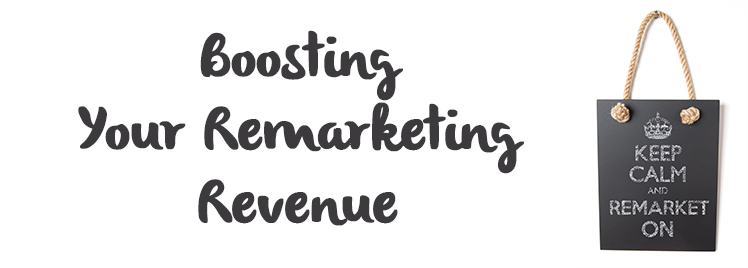
Boosting Your Remarketing Revenue
So, through your clever online marketing, you’ve noticed that traffic to your site has been growing in large numbers, but your sales or leads are not increasing. What’s happening?
Looking into the analytics on your site, you can see that there is good site engagement and a low bounce rate, which would suggest you are happy with your site. The next question then is how do you get a site visitor to convert?
The problem is there is simply not a conversion happening on the first site visit, so we need to look at other means. The reasons for this could come down to a number of things; visitors are price shopping, daydreaming or need to think about the purchase of a large ticket item.
We need to re-engage these site visitors to encourage them to come back and complete the process that you have set out for them. Remarketing is the tool that will bring people back to your site.
Let’s talk about the three most common remarketing techniques:
Display Remarketing – This is the most common and easily accessible form of remarketing. Once we have built a display remarketing list (more on this later) we send out banner ads via the Google display network. Much like any other display ads, we can pick which sites or apps the ads are shown on. The only difference being that the ads are served only to users on our remarketing list.
The remarketing ads need to be carefully built to ensure the re-engagement message is a useful one for the customer, such as a promotion of new products or ranges, or a unique deal on the item still sitting in the cart.
Dynamic Display Remarketing – Using a database, the ads will be automatically constructed using the information from this list. Dynamic remarketing was first used in conjunction with Product Listing Ads (PLA) shopping campaigns and used the product feeds to create dynamic ads. In October 2014 Google opened up dynamic remarketing to more verticals (http://youtu.be/Qk_o83GMcQU). When we start a new remarketing campaign, we can see them here:
As can be seen from the description from the screenshot, our dynamic ads will show users content relevant to what they have previously viewed on your site.
This tool is incredibly powerful. You might have experienced this while browsing online yourself; you were looking at blenders across the internet, only to have one of those blenders follow you around where ever you went on the net until you bought it.
Remarketing Lists for Search Ads (RLSA) – As a word of caution, the search remarketing lists must be of substantial size before they can run. This can limit the application of search remarketing to either a large generic audience or it will require a long time to populate the list if you would like to be specific.
Much like display remarketing, we know that search remarketing lists will be, at worst, people who have been to your site before, meaning you can be less specific with your targeting. For example, if your search remarketing list is targeted at past purchasers of one of your blenders, you can look at cross selling them accessories or upgrades.
Remember, we have to give the customer a reason to re-engage with your site, so make sure you have a deal or an offer to draw them back in. In the example above, we are trying to cross sell using a discount. This would mean we need to set up a landing page hidden from general traffic.
The good news about sending a message out to customers using search remarketing is we can be a bit vaguer with our targeting. Remember, we are looking for coverage, so shift your thinking to how you think about display advertising. Yes, that means it’s time to bring back broad search terms. It would not be wise to have a broad search term that was vague however. A good example of this would be putting in the keyword ‘blender’. This would lead to a long list of negative keywords because the search terms would be on a wide range of topics, e.g. blender tutorials, which blender is best, blender reviews etc.
With our search remarketing, we can advertise for this search term, because our message will have a large captive audience. Going back to our example of past purchases, let’s say a past user who has viewed your website are searching for blender related search terms; so firstly, they are more than qualified to see your message. The second upside to using this method is that in using a broad, one word search term is that it’s not competitive due to reasons previously mentioned. That means if you get a click on your ad, it will be much cheaper than your normal search campaign.
How Do I Make My Lists?
There are a number of ways you can define who you would like to put into your remarketing lists. You can use the AdWords interface:
Here you can define which traffic you would like, under each lists’ property. This is also where you can find your list sizes for search and display.
You can make custom definitions using Google Tag Manager as well.
The most effective way, in my opinion, is to make custom audiences via Google Analytics, under the Admin section:
There will be a lot of predefined audiences from Google, or if you have made custom segments, you can import them as well.
So in conclusion, you have three options to re-capture customers who have visited your site but have not converted; Display Remarketing, Dynamic Display Remarketing and, Remarketing Lists for Search Ads. Each has specific uses so all you need to decide is which one is best for you. Call SponsoredLinX today on 0800 004 672 and we’ll talk you through it.