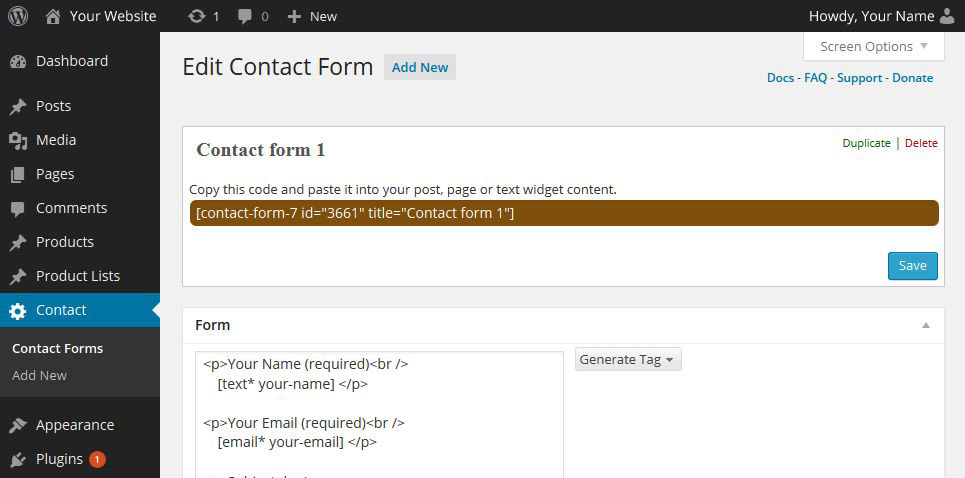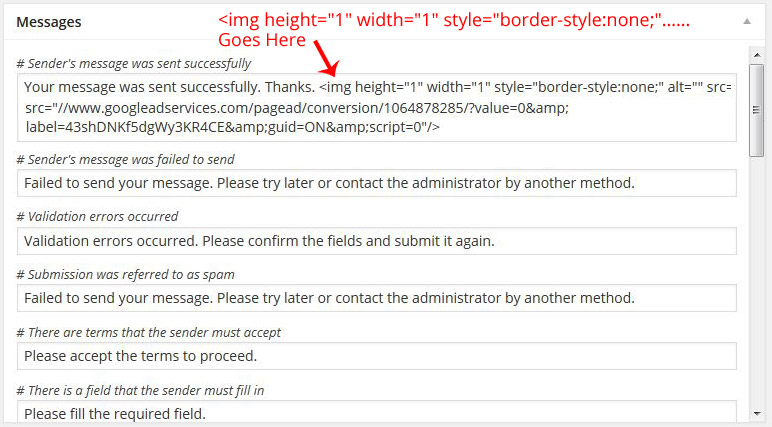-
Traffic
Get More Traffic
SponsoredLinX offers a number of different services to help drive more qualified traffic to your website. Google Ads Management Search Engine Optimisation Microsoft Ads Facebook Advertising Google Ads Mobile“SponsoredLinX are a rarity in today’s market place, they promise a lot but deliver more. Our business has grown by over 400% in one month; we are amazed at the difference they have made.”
-
Conversion
Convert More Leads
Our second step is making sure that your website is able to convert the traffic you receive into leads for your business. Optimising your website to convert more leads is important to a profitable campaign. Web Development Convertopages Do It For Me eCommerce“I just want to say thank you! The changes that you have applied in our AdWords campaign have definitely seen an improvement on click quality and sales for HippityHop.”
-
Retention
Retain Your Customers
As you build up a customer base you need to make sure to keep engaged and retain your relationship. Facebook Management LinX App“SponsoredLinX fully redesigned our main company website with a fresh, clean and professional look. The ‘Google friendly’ web design were part of the fantastic ongoing service we received.”
The Latest in AdWords Conversion Tracking via WordPress
 WordPress is one of the best CMS platforms out there. It is free, easy to use and has a plugin for just about everything (you can get WordPress from here). One of the most popular Form Builder plugins is Contact Form 7. It is very customisable, and can handle multiple forms, supports Ajax-powered submitting, CAPTCHA and more.
WordPress is one of the best CMS platforms out there. It is free, easy to use and has a plugin for just about everything (you can get WordPress from here). One of the most popular Form Builder plugins is Contact Form 7. It is very customisable, and can handle multiple forms, supports Ajax-powered submitting, CAPTCHA and more.
It also makes it very easy for you to install your Google AdWords Conversion Tracking.
Adwords Conversion tracking is a great way to keep track of what parts of your campaign are working, and what parts need to be worked on. A Conversion can be counted when a customer uses your website to fill in a form or make a purchase.
AdWords tracking code looks like this:
<!– Google Code for Enquiry Conversion Page –>
<script type=”text/javascript”>
/* <![CDATA[ */
var google_conversion_id = 1064878285;
var google_conversion_language = “en”;
var google_conversion_format = “2”;
var google_conversion_color = “ffffff”;
var google_conversion_label = “43shDNKf5dgWy3KR4CE”;
var google_conversion_value = 0;
var google_remarketing_only = false;
/* ]]> */
</script>
<script type=”text/javascript” src=”//www.googleadservices.com/pagead/conversion.js”>
</script>
<noscript>
<div style=”display:inline;”>
<img height=”1″ width=”1″ style=”border-style:none;” alt=”” src=”//www.googleadservices.com/pagead/conversion/1064878285/?value=0&label=43shDNKf5dgWy3KR4CE&guid=ON&script=0″/>
</div>
</noscript>
Now don’t let this get you too worried. It may look complicated, but installing the code in the WordPress Contact Form 7 plugin couldn’t be any easier. The only part of the code you need to think about is this one here:
<img height=”1″ width=”1″ style=”border-style:none;” alt=”” src=”//www.googleadservices.com/pagead/conversion/1064878285/?value=0&label=43shDNKf5dgWy3KR4CE&guid=ON&script=0″/>
When you want to install the code into your WordPress site, simply navigate to your Contact Form in your WordPress Admin.
Now, you just need to paste the tag into the Contact Form 7 “Messages” box, into the “Sender’s message was sent successfully” area like this:
Just click “Save” and you are done. Now, whenever a customer fills in your contact form, it will be recorded by your Adwords Conversion tracking. It really is that easy.